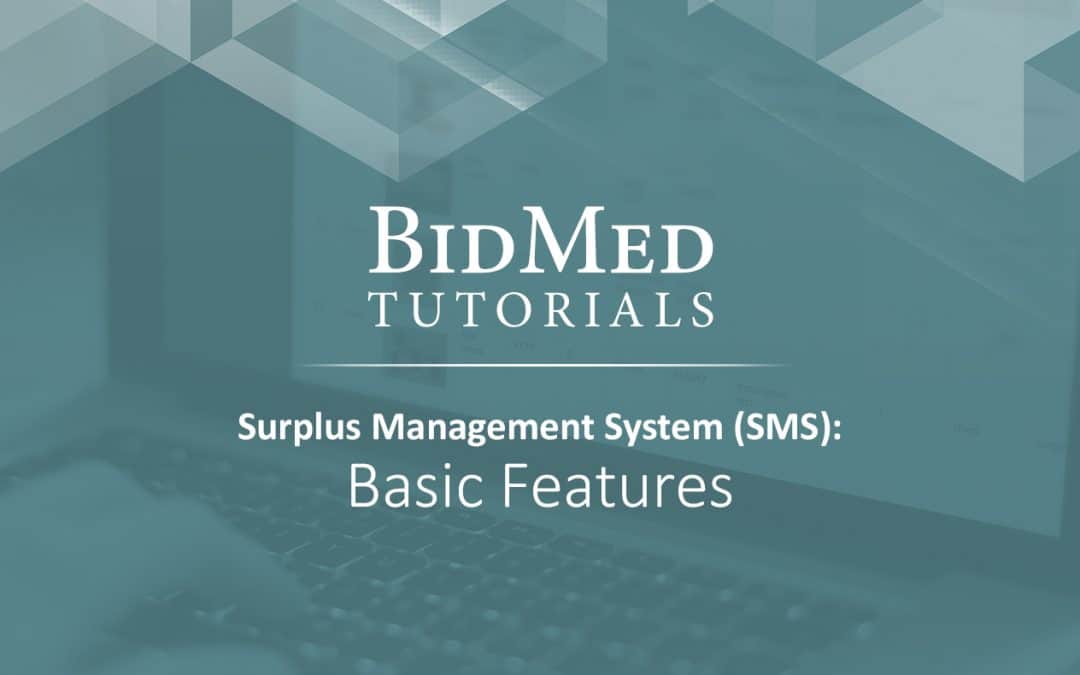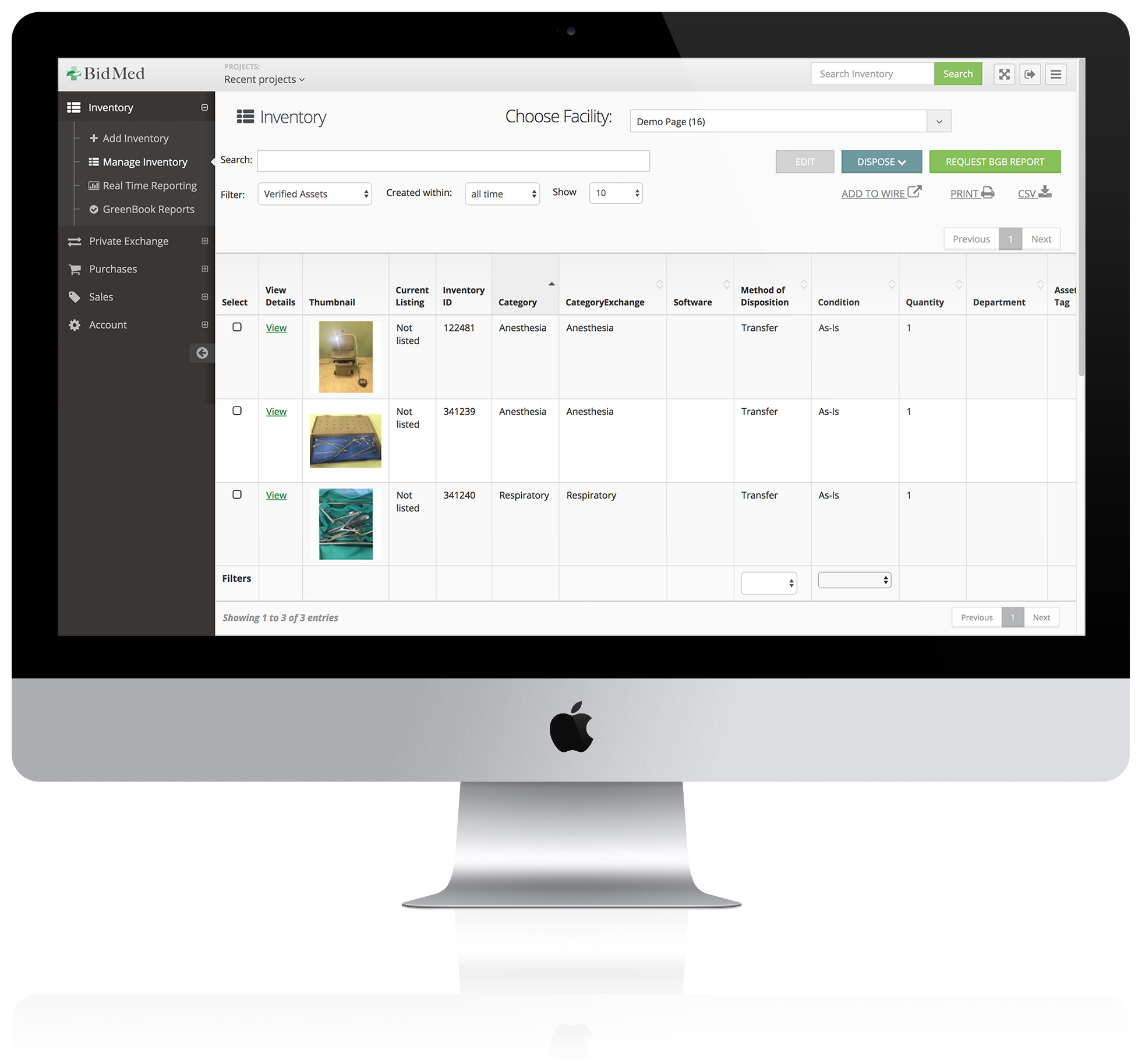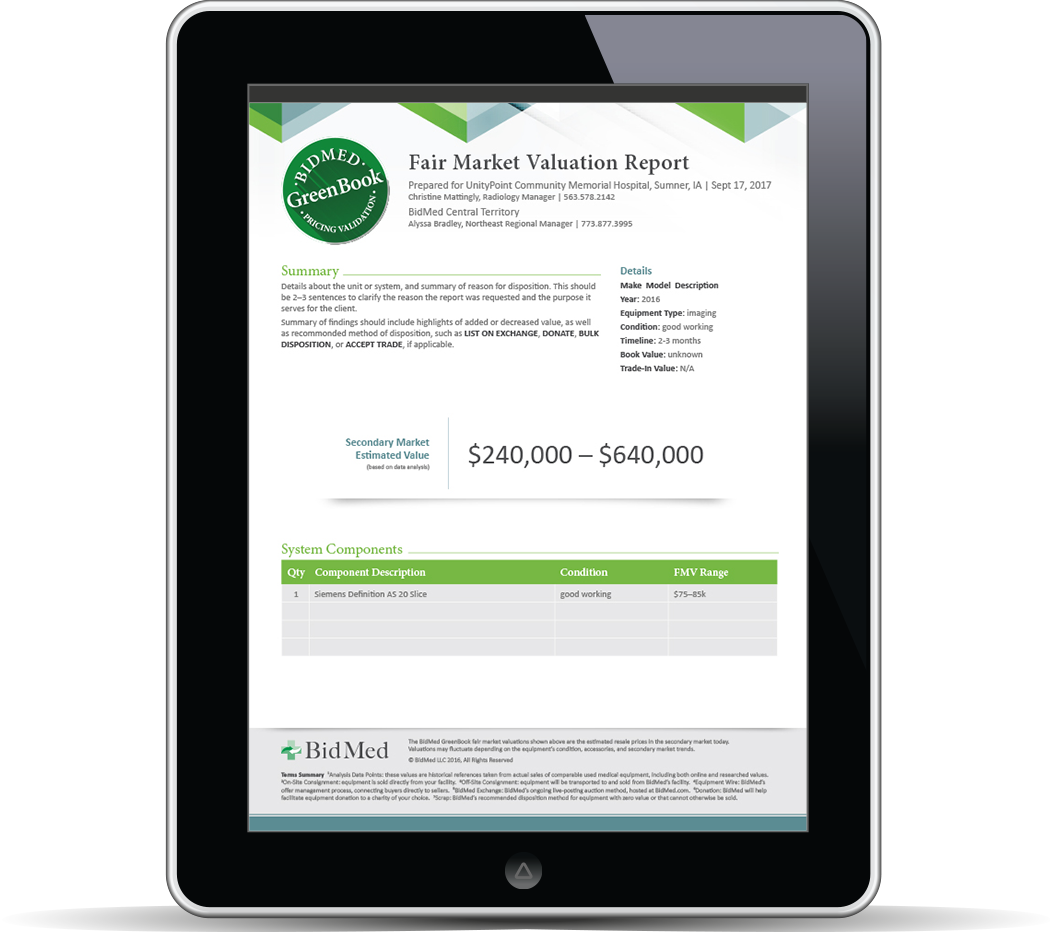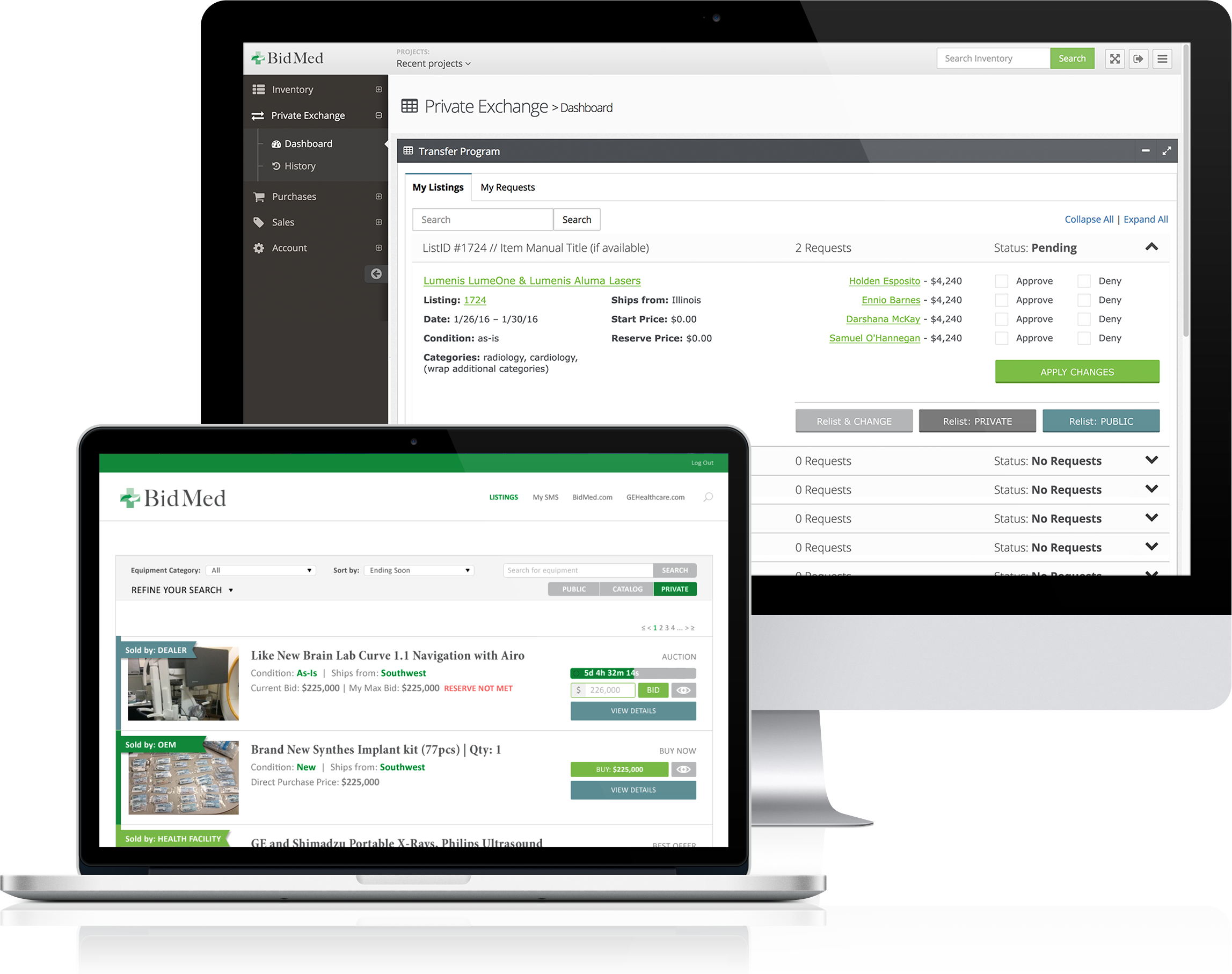Simplify your asset management process in one place with our cloud-based Surplus Management System.
From this desktop portal, users can view a comprehensive list of all their equipment and easily select when to schedule items for disposition or replacement. A reporting dashboard also helps analyze capital goals and financial progress.
Data integrates directly through the BidMobile app, via CSV uploads, or manual entries. BidMed’s Private and Public Exchange, as well as Special Events, also integrate directly to the SMS for subscribed members.
The GreenBook provides access to fair market valuation (FMV) reports directly from your SMS inventory list. These reports provide unparalleled data to assist in disposition decisions, helping maximize savings and returns in your capital budget.
Inventory Management
Initial uploads can be completed in three ways:
- BidMobile inventory processing
- bulk CSV upload
- manual entry through your desktop portal
Update assets within the SMS individually or in bulk.
Bulk edits allow changes to multiple assets simultaneously, either to add omitted details or fix spelling and nomenclature issues.
FMV Reports
Request and view asset valuation reports from the BidMed GreenBook to determine the best asset disposition options.
These reports help validate trade-in offers, as well as set expectations for returns on the secondary market.
Transfer & Sell
Push assets directly to the Private Exchange for internal transfer or Public Exchange for open sale.
The SMS also provides access to track and manage all assets you’ve listed, bid on, or requested.
Multiple Users and Facilities
Whether you’re managing a single facility or a system of hospitals, BidMed offers a subscription model to support your needs.