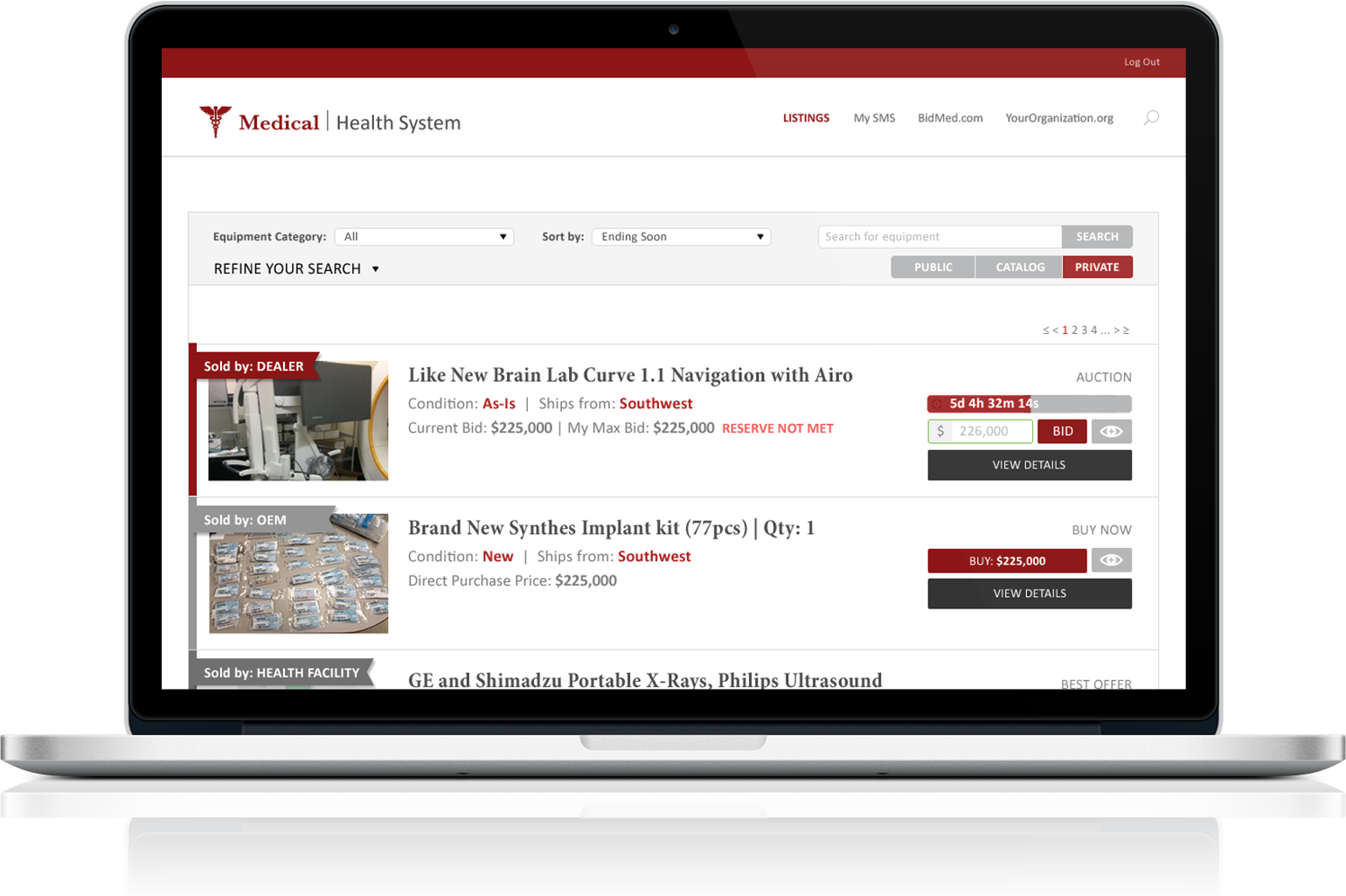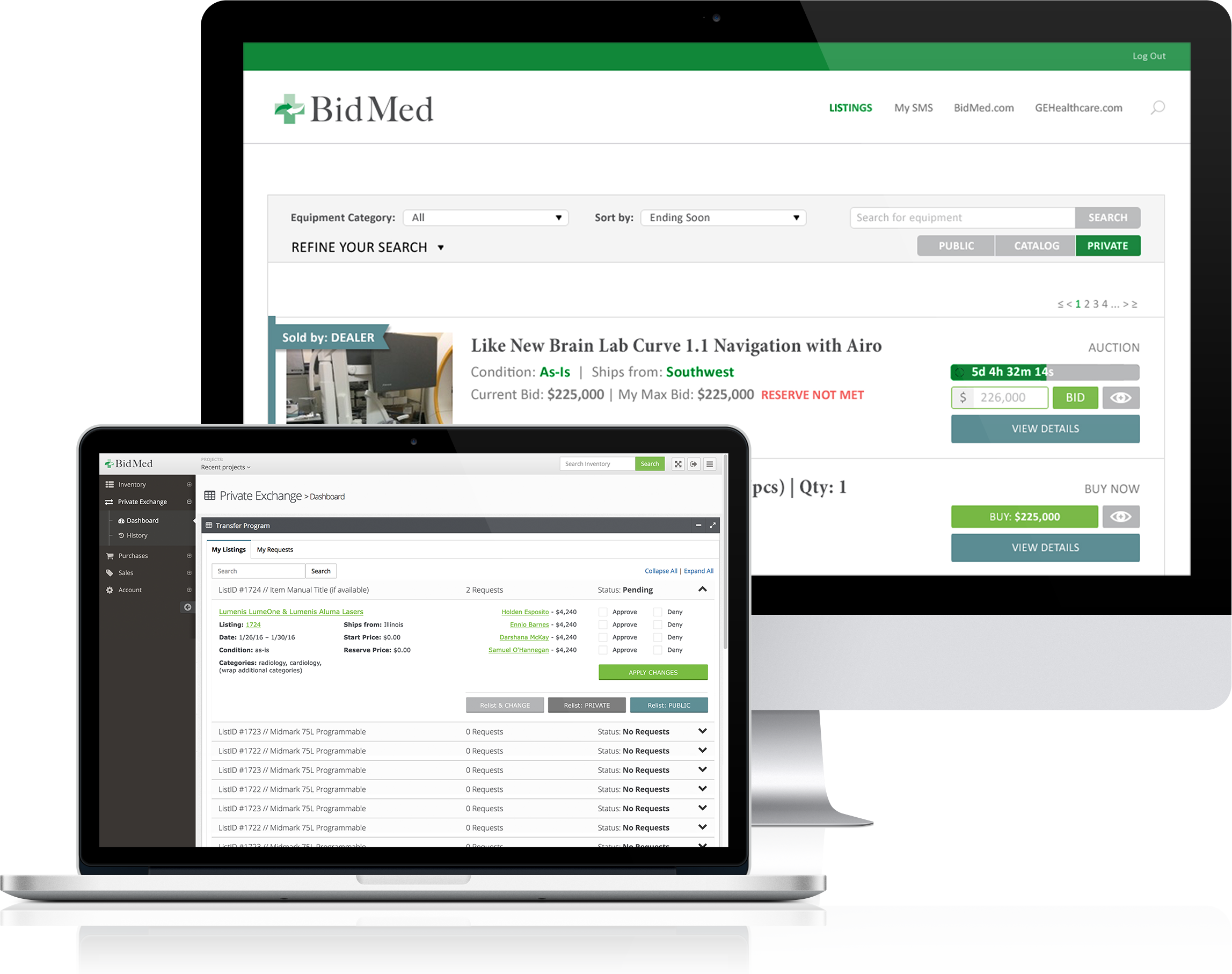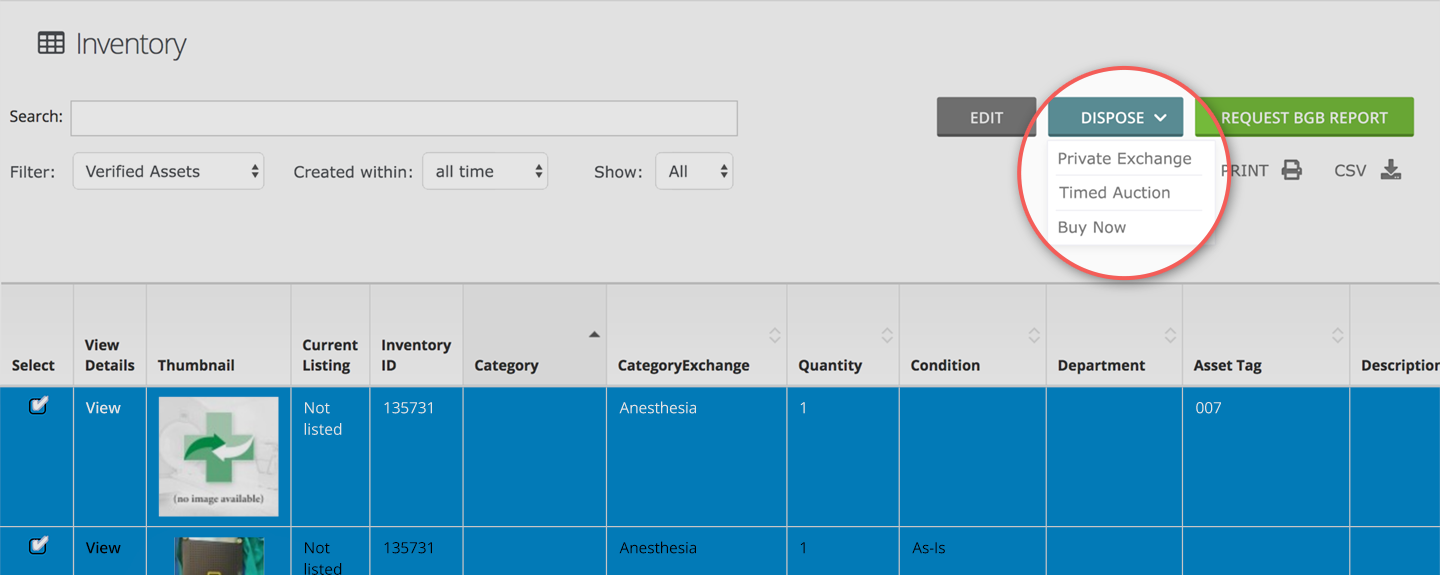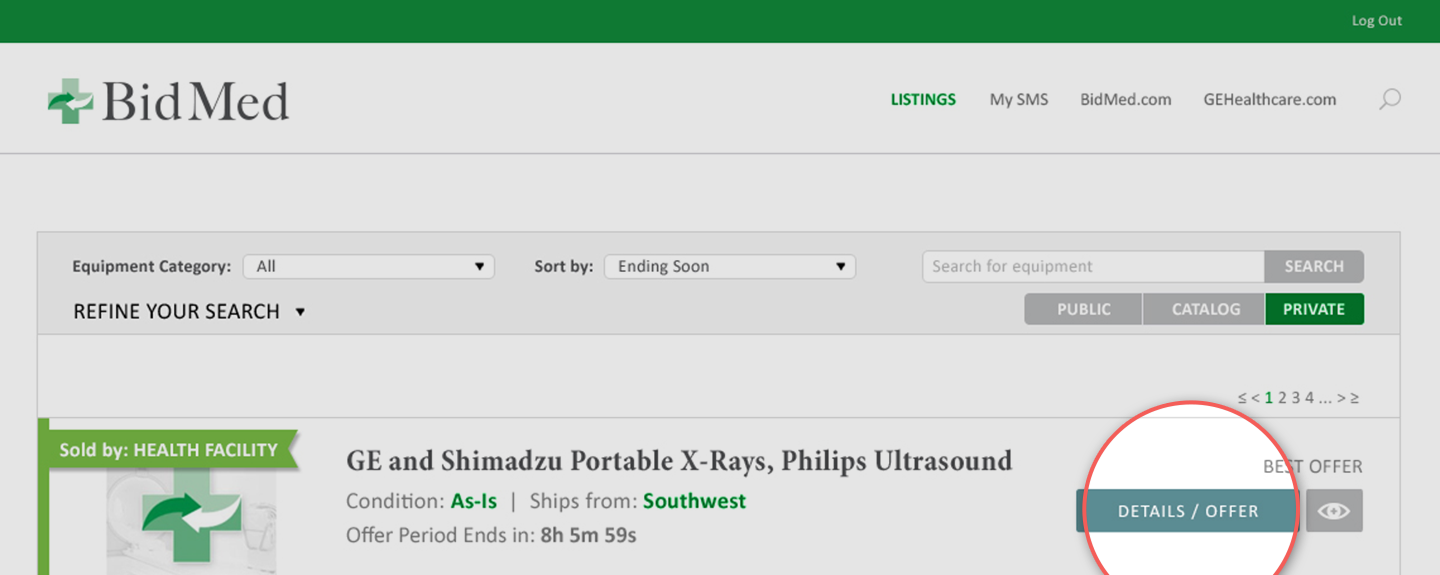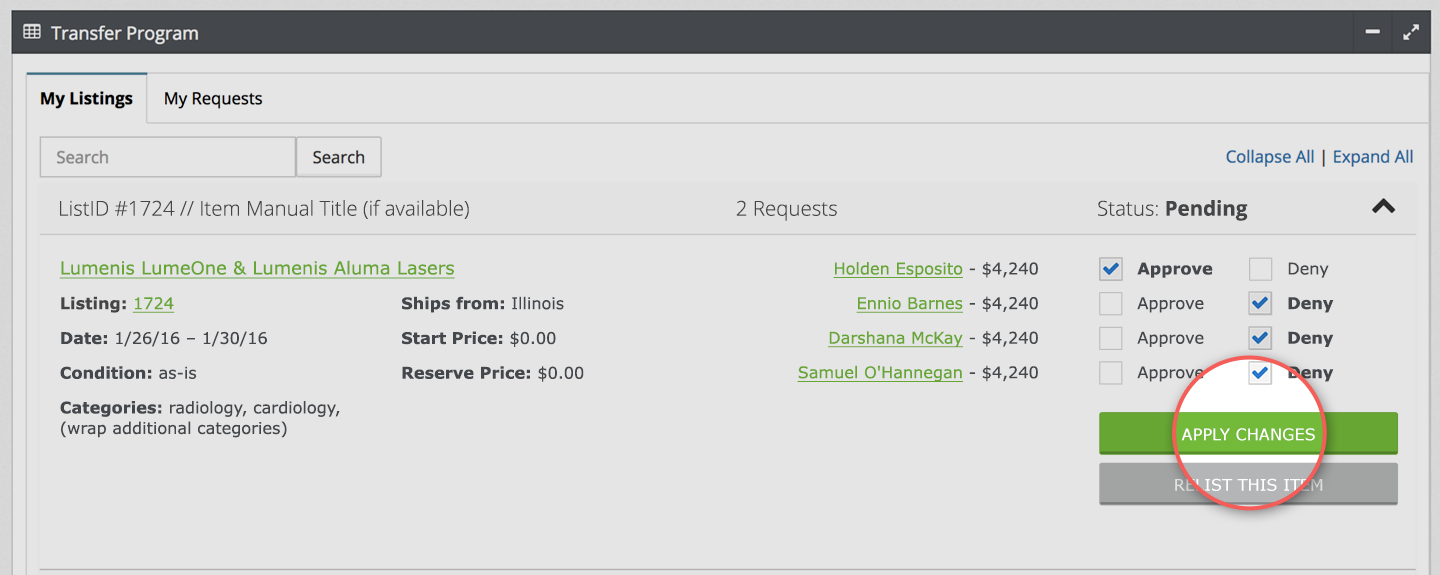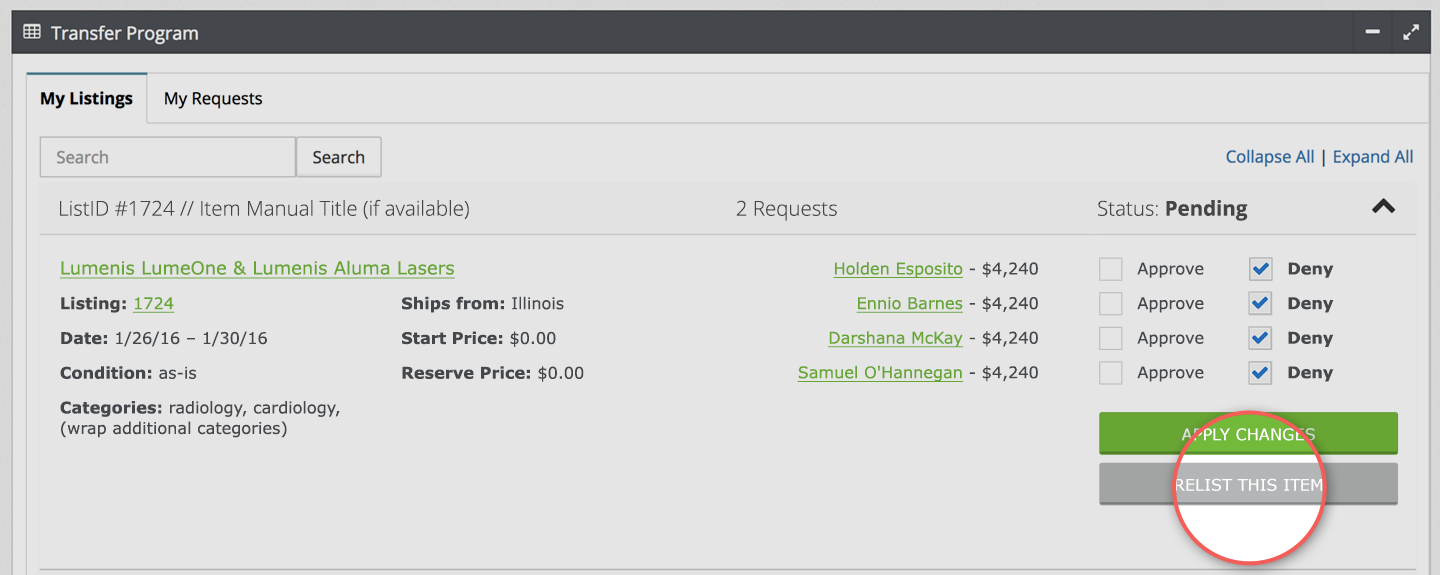Is your system losing money due to poor integration?
If networked facilities aren’t communicating about capital assets, your organization is missing huge savings opportunities. While the secondary market is ideal to amplify a single facility’s capital budget, health systems can benefit even more through an internal transfer system like Helix’s Private Exchange.
When an asset is sold out of network, there is an inherent loss of value:

However, if that asset is transferred to a networked facility, the entire book value is retained within your system.
Some items with no remaining book value still retain useful life, and health systems can avoid the cost of a new unit by transferring the existing one to a facility in need.
Integrate your network and amplify savings today!
Complete Team Engagement
The Private Exchange is designed to integrate your entire team across the system. Permission based user types cover facility-specific inventory managers up to organization-level financial oversight teams.
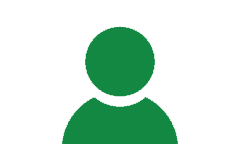
Basic User |
| Single Facility |
| Inventory Basics |
| Add/edit/manage inventory |
| View FMV reports |

Director |
| Single Facility |
| Basic User PLUS + |
| Request FMV reports |
| List assets on Private Exchange |
| Request assets on Private Exchange |
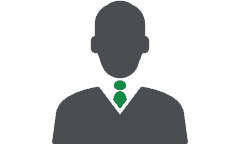
Facility Admin |
| Single Facility |
| Director PLUS + |
| Add and edit users in your facility |
| Approve asset transfers leaving your facility |

Org Admin |
| Multiple Facilities |
| Facility Admin PLUS + |
| Add and edit users and facilities within your organization |
Dedicated Exchange Platform
When you subscribe to the Private Exchange tier of Workflow+, all team members receive access to your dedicated platform.
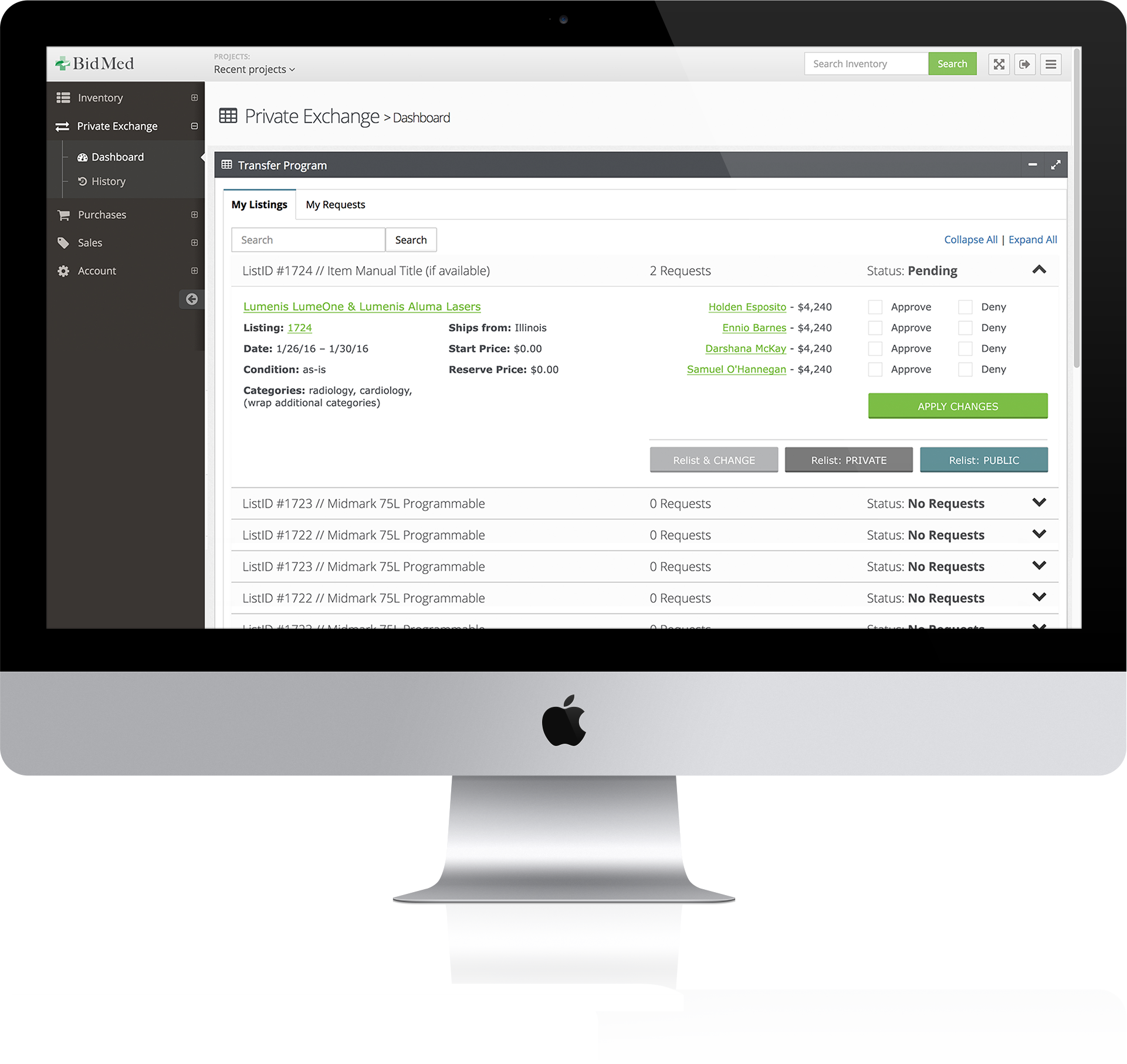
Workflow+ Portal Updates
Users receive new access in their Surplus Management System portal. From the navigation panel, you can access all Private Exchange features, including:
Dashboard | View listings available from your facility, plus requests to receive transfers.
History | View all expired listings and requests, with detail to help complete approved exchanges.