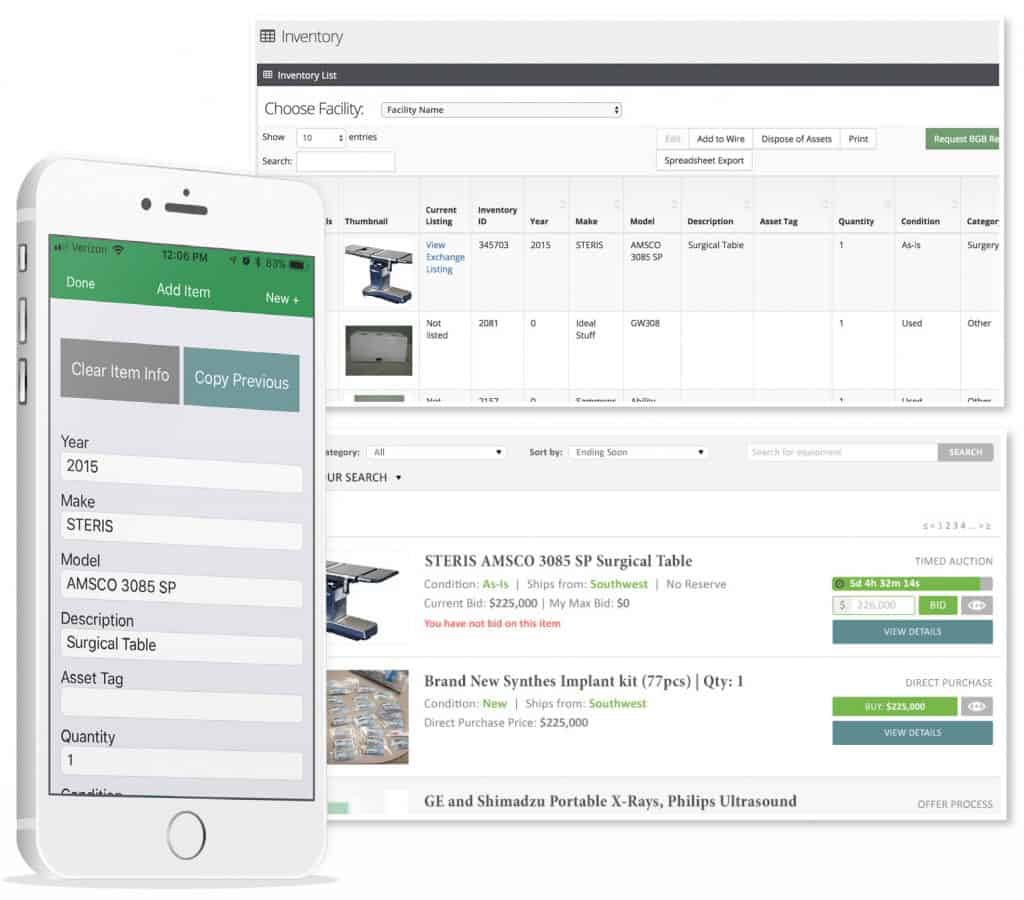As the Helix tech suite’s workhorse, the Helix Mobile app for iPhone and iPod Touch gets your inventory processed in record time. Create a comprehensive inventory so you never lose track of equipment again!
Whether you let our experts handle an initial bulk setup or start from the ground up using your own device, creating and managing a complete and accurate inventory has never been easier. Our intuitive interface makes adding items a snap. From scanning barcodes to including photos and essential details, the app will help you breeze through keeping inventory up to date.

Barcode Scanner
Using the native camera on your device, scan barcodes to process new assets. If an asset already exists in your database, you’ll receive a notice and option to update the existing item.
Assets can include multiple types of barcode identifications if necessary.
If you experience trouble scanning a barcode, or if your facility uses an ID without a barcode, the app also includes an option to manually enter the asset ID.
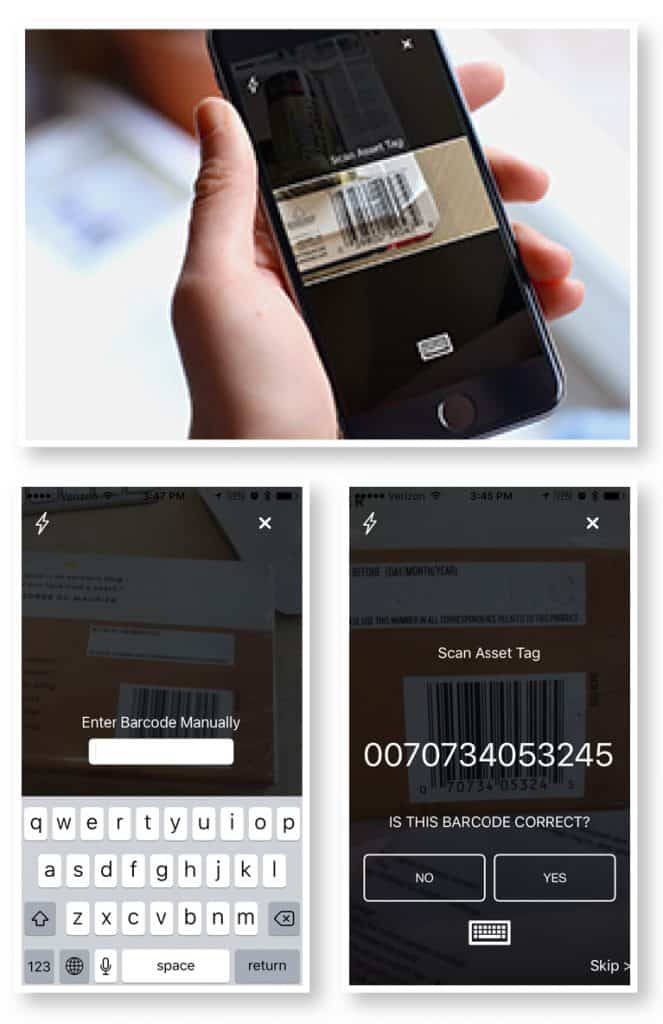
Unlimited Photos
Capture photographs for your own reference, or to help assets sell or transfer on the BidMed Exchange.
The more photos you can include during intake with the Helix Mobile app, the easier it is to identify assets later. We recommend including images of:
- full front view of the unit
- any damage
- detailed components (controls, screens, modules, etc)
- serial plate with equipment details
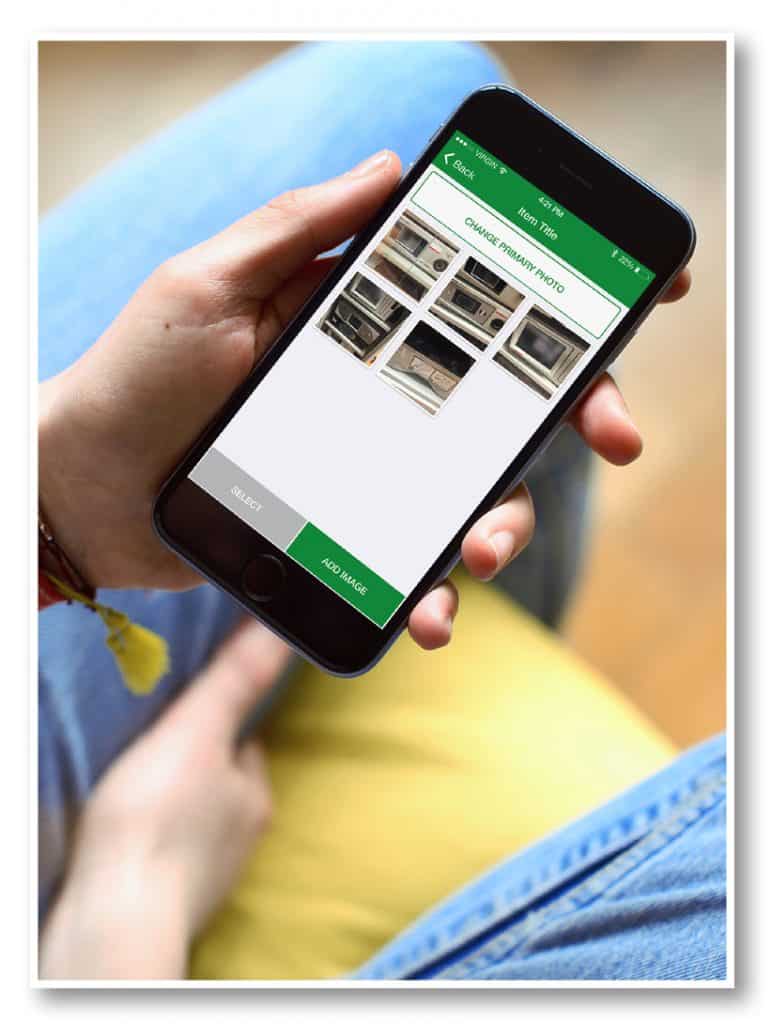
Quick Search
Search and edit existing inventory using either a keyword search or the barcode scanner.
Barcode or Asset Tag — to find a specific asset quickly, simply scan or type in the item’s asset tag, and your app will automatically pull the matching listing.
Keyword Search — if you don’t have the asset’s barcode or tag number with you, just search for keywords that may appear in the title or description. The app then populates a list of items matching your keywords.
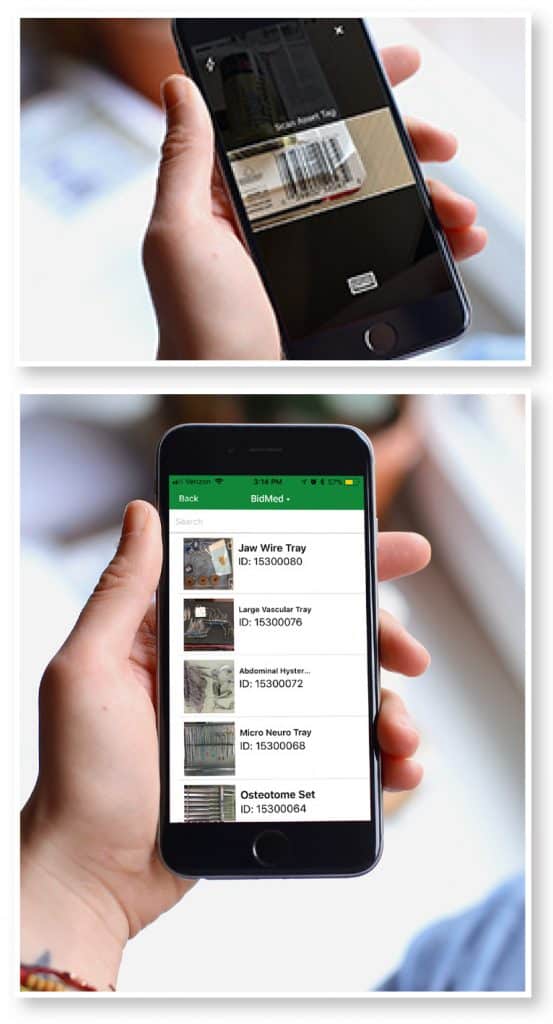
Complete Integration
As part of our comprehensive tech suite, the Helix Mobile app integrates directly with your Workflow+ for seamless management between device and desktop applications.
From Workflow+, you can easily:
- request FMV reports
- mark assets for transfer on your system’s Private Exchange
- list assets for sale on the BidMed Exchange