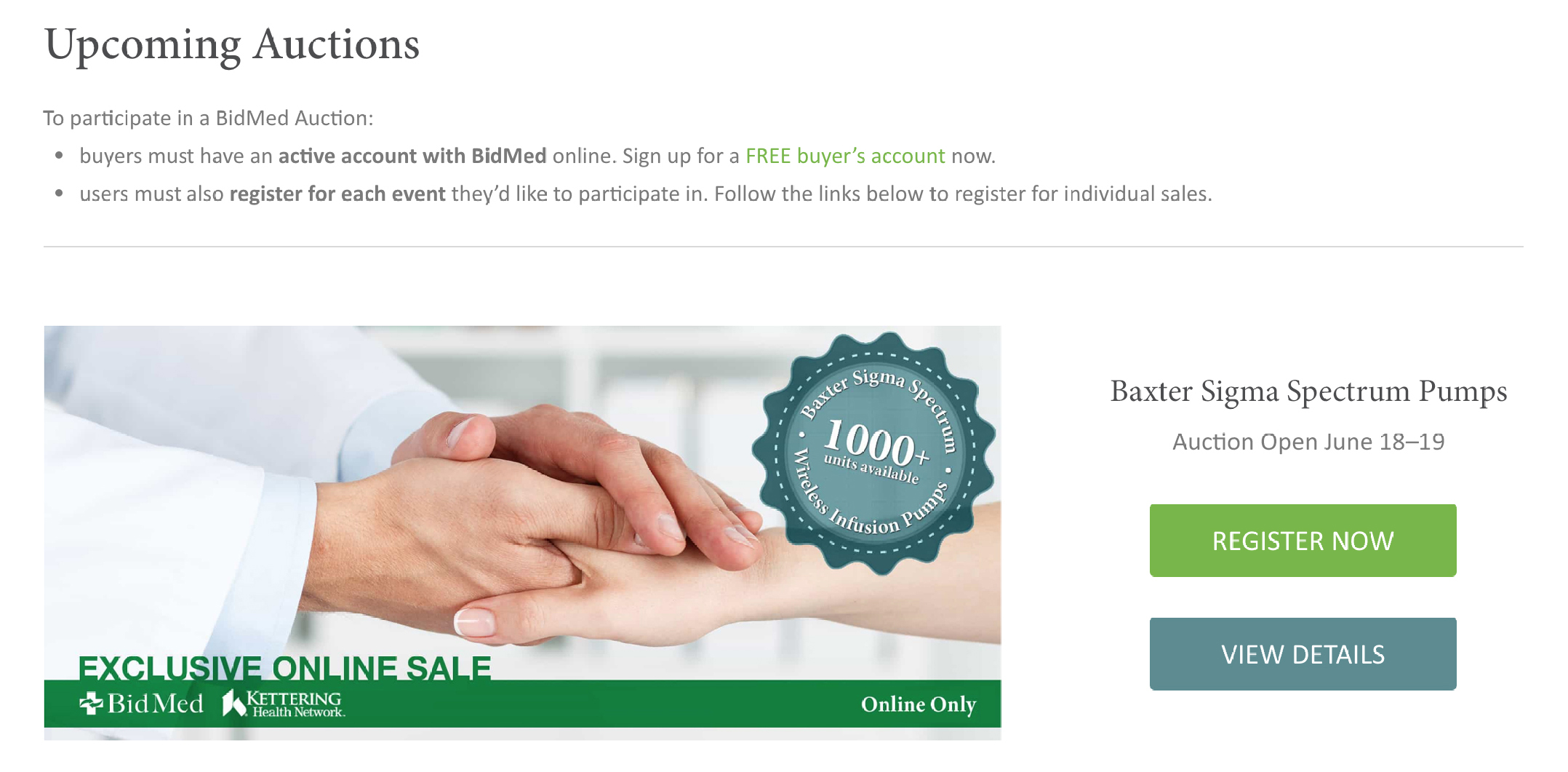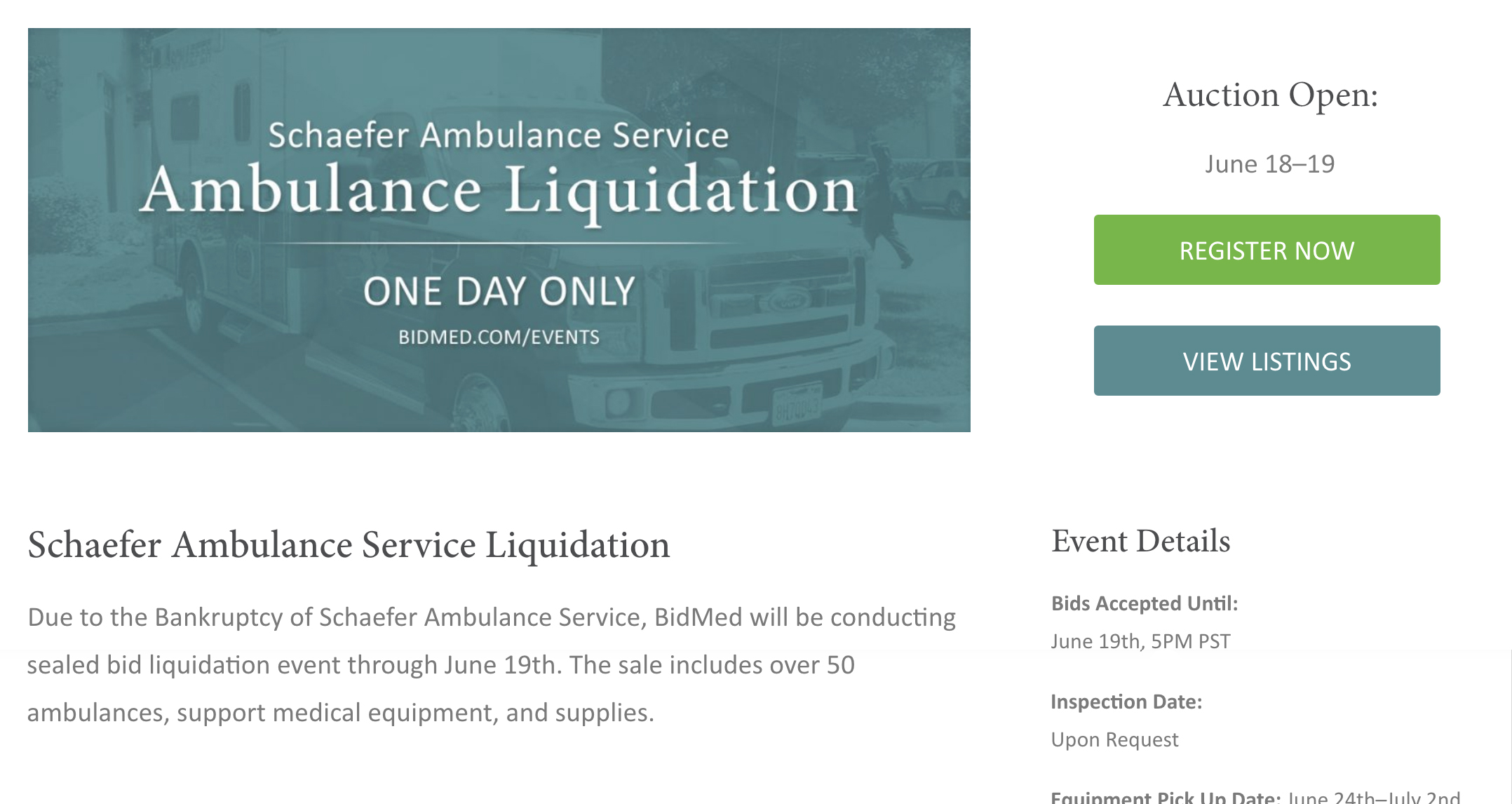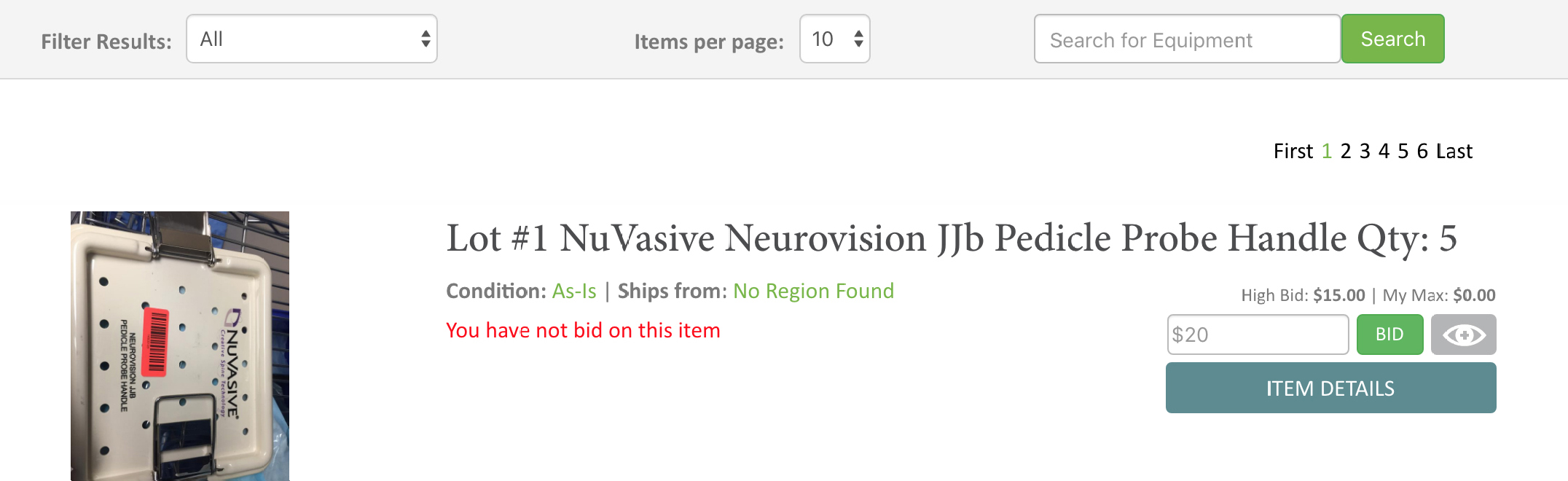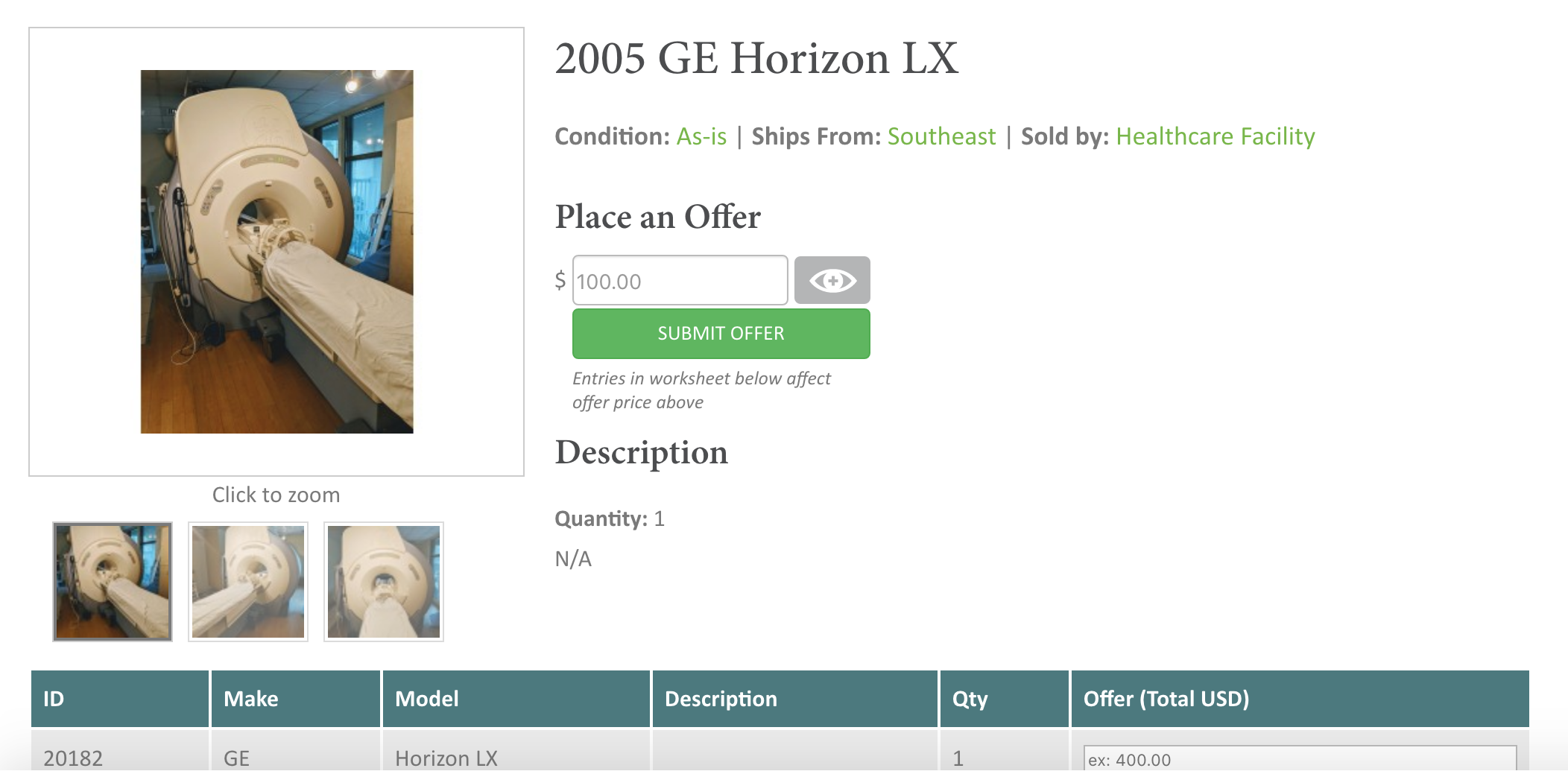Sealed Bid Special Events gather live bids from participants for a set period of time. BidMed’s automated bidding system makes the process simple and easy.
There are four general steps for events: Register | View Listings | Submit Bids | Event Closing
BidMed conducts two types of Special Event sales, including Sealed Bid and Timed Auction formats. Learn how to participate in Sealed Bid events.
1. Register for Event
All buyers must register for each event they’d like to purchase from. You must also have a BidMed online account. Once registration is open for an event, there are two ways to sign up:
Upcoming Events Page
This page aggregates all upcoming BidMed Special Events. When registration is open, buyers can use the buttons to view more details or to register directly for the event.
Event Details Page
(URL specific to event)
At the top right of the page, buyers will find a Register button. Selecting “View Listings” before registering will also take users to the event registration page.
3. Submit Bids
Buyers can submit bids from the Listings or Item Detail pages. For listings with a group (lot) of multiple items, a pricing table helps buyers determine their final offer price.
A notice will show whether you’ve bid on or been outbid on an item.
4. Event Closing Process
Closing Intervals
Items close after the event closing time when the item has not received a new bid within 15 minutes*.
*closing intervals may vary — see specific event terms on your Event Details page to confirm.
Winners
If you are the highest bidder on one or more listings, you will receive an email notification at the close of sale, and an invoice within 24 hours.
Invoicing and Payment
Winners receive an email including their invoice for all items won, payment details, and event-specific information. Payment is due before pickup.
Pickup + Shipping Logistics
Buyers are responsible for all shipping and handling costs. Depending on the event, BidMed may be able to recommend service providers based on event location.
Most events will include a specific pickup window, and details regarding the process (including a responsible contact) will be sent with your invoice details.