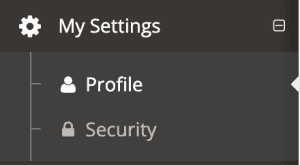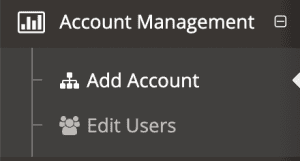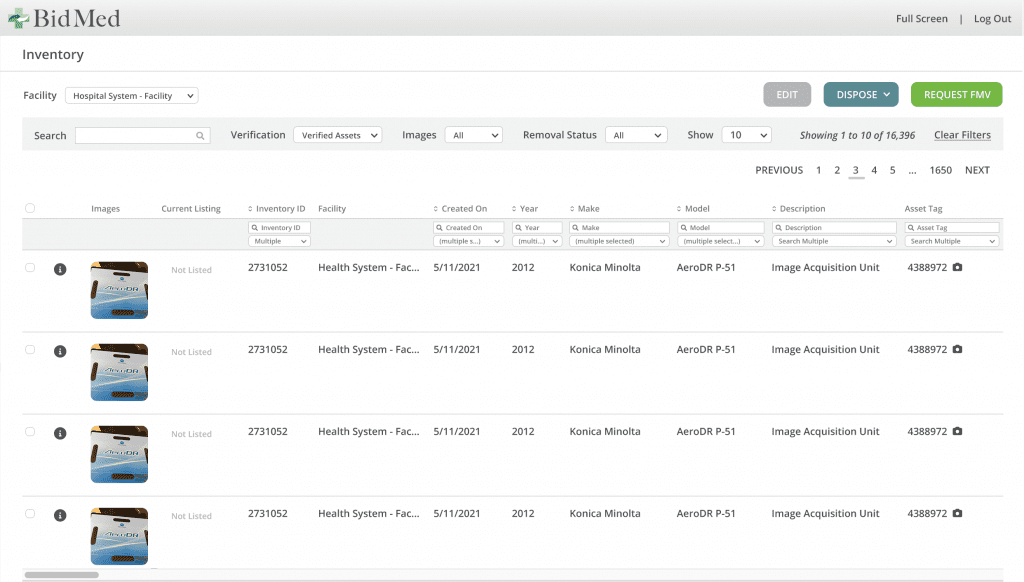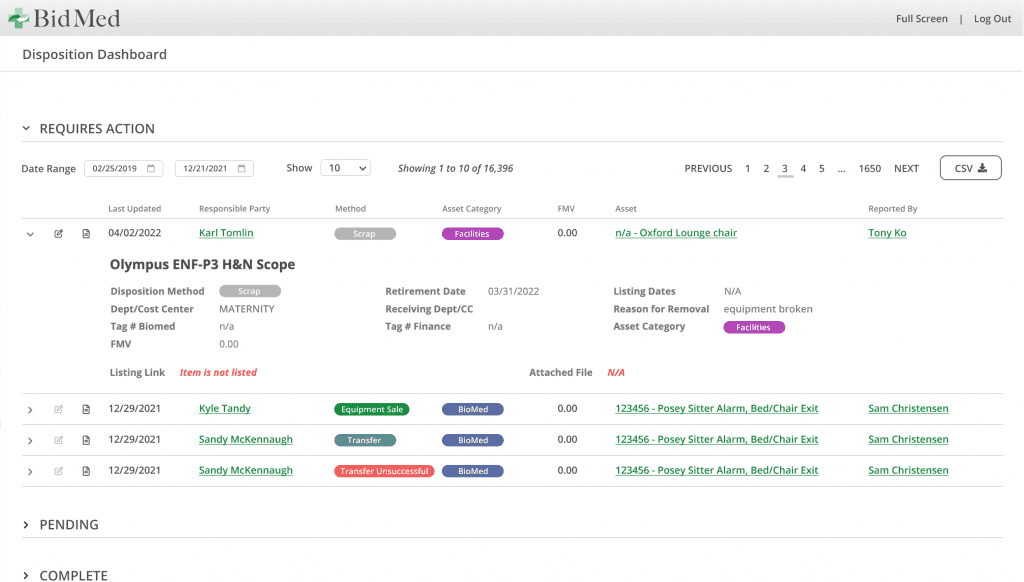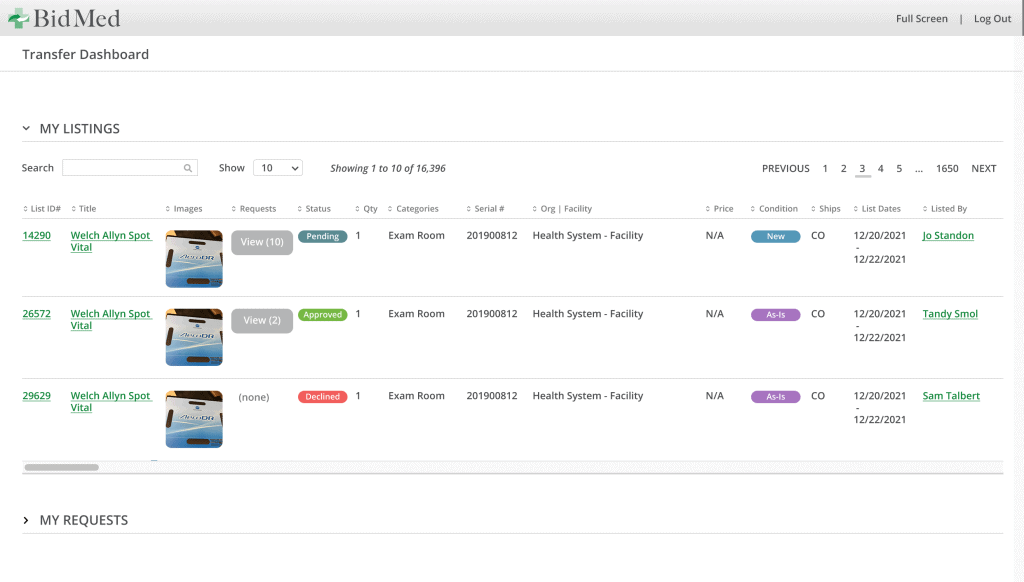We’re transforming our technology to streamline equipment workflow processes and continue empowering people to do their best work. Read below for FAQs about the new Helix platform.
Helix Inventory Software FAQs
First off, what isn’t changing from the Surplus Management System (SMS)?
Logging In
You will still access our cloud-based system via plus.bidmed.com (helix.bidmed.com will also redirect here). Your username and password will not change. These also remain consistent on the app.
Stored Data
Existing customers will not lose any data in this transition. Our databases are staying the same, we’re just making updates to how users access that data.
2.5x Processing Speeds for Inventory Projects
Our promise for improving speeds of inventory projects is not changing; in fact, with changes made over time you may see even larger improvements from traditional methods. Our app still integrates directly with the online system, where project management and data cleaning is even easier than ever.
Access to Seamlessly Transfer Assets Within Your Organization and Expedite Equipment Workflows
What was previously known as the Private Exchange is now part of Workflow+. Current customers will see very little change, aside from the look and feel of the interface, and a few changes to navigation (see more details below).
Direct Integration with Our Mobile App
Our databases and integrations aren’t changing. Customers will just see an update in how they navigate integrations, making everything simpler and more intuitive.
Tiered User Permissions to Keep Your Entire Team Connected
Your organization still has full access to assign users access based on their needs. User types include admins, users, and specialized users.
What has changed?
A fresh new look
Modern Aesthetics
We’ve simplified color schemes and overall styles to bring the design into a more modern era.
Cleaner Interface
We also simplified headers and removed unnecessary elements, including lines separating modules of information, allowing spacing between sections (known in design as “white space”) to speak for itself. This allows more rest for your eyes and helps important information stand out.
We’ve also made updates to the fonts and typography used — again letting size and spacing subconsciously lead your eye to the important information you’re looking for.
Strategic Use of Color and Icons
We’ve added a few visual elements to help distinguish similar types of information, such as retirement methods, status of transfers, and more.
Use of colors and icons for repeated information also helps leave space for other text details to stand out, helping you find the information you need more quickly.
Two Products to Keep You Focused
Inventory+
ISOs and hospitals getting started with Helix can complete inventory validation projects quickly and efficiently. Paired with the Helix Mobile app, teams can complete projects at 2.5x faster than using traditional methods.
Key features include:
- add inventory (manually or through CSV upload)
- manage stored autocomplete terms and other system settings
- advanced reporting, including comparing baseline inventory against verified assets
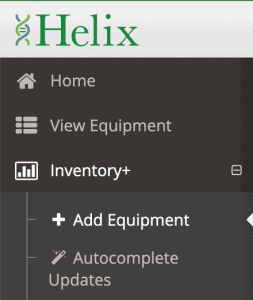
Workflow+
Health systems can stay focused on managing existing inventory and internal transfers with minimal friction or delays.
Key features include:
- access to the Private Exchange (for internal transfers, or to buy and sell on our hospital-exclusive Exchange)
- initiate, track, and review equipment retirement workflows
- request fair market valuations
- detailed reporting to assess your organization’s ROI
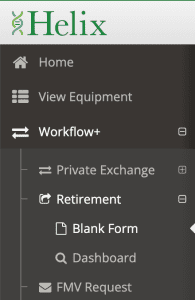
Terminology Updates
“Disposition” is Now Referred to as “Retirement”
What we have previously referred to as “dispositions” will be referenced as “retirement” now. After all, our system handles a range of methods to retire assets — not just dispositions.
Private Exchange is Now a Core Feature In Workflow+
If your organization is already set up with a Private Exchange, this will now be under the Workflow+ umbrella (rather than a standalone product).
Navigation Changes
Inventory+
ISOs and hospitals getting started with Helix can complete inventory validation projects quickly and efficiently.
Key features include adding inventory (manually or through CSV upload), managing stored autocomplete terms, and review baseline inventory against verified assets.
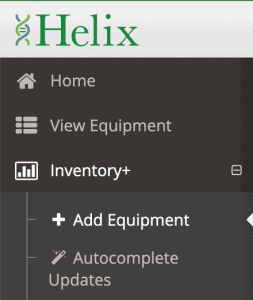
Workflow+
Health systems can stay focused on managing existing inventory and internal transfers with minimal friction or delays.
Key features include access to the Private Exchange (for internal transfers, or to buy and sell on our hospital-exclusive Exchange), request and find updates on equipment retirement workflows, and submit FMV requests.
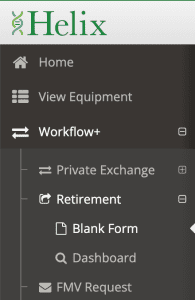
Settings
All users have access to update their profile details, including contact information and fields displayed in Helix and on BidMobile through their own account. They can also update individual security settings, such as updating their password or logging out of all devices.
Admins have access to adding accounts (including organizations, facilities, and users), as well as to monitor and update permissions for users within their system.
Important Pages
In addition to global updates, such as simplifying color pallets and removing unnecessary information and grid lines, a number of key pages have additional upgrades. Take a look at those changes below.
VIEW EQUIPMENT (Inventory Management)
An overall simpler interface, with all the table grid extra lines stripped away, creates visual space to help find important information.
Icons also take place of the “view info” text links used before, leaving visual space for essential details to come forward.
DISPOSITION DASHBOARD (Retirement Workflows)
Color-coded status badges make identifying important information easier than ever. These are customizable to your organization to make sure essential details are available at a glance.
Simplified icons for consistent information, such as “edit listing” and “view details,” help reduce visual clutter and allow necessary details to stand out.
PRIVATE EXCHANGE (Internal Transfers)
Color-coded badges, similar to the Retirement Workflow page, help identify transfer requests for available equipment. Users can quickly see whether their requests are pending, denied, or approved.
The condition of available equipment is also quickly identifiable using color badges that can be customized to your organization.
How do I access my internal transfers?
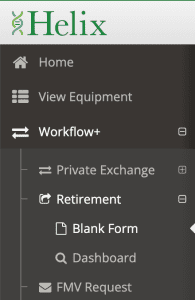
Private Exchange
Available listings show equipment you can request to receive from your network.
Dashboard shows items pending a complete transfer. This includes both equipment you have made available to your network, as well as requests you’ve made to receive available equipment.
History shows all requests both made and received by your team that have either been completed or expired.
Retirement
Blank Form is the first step in the retirement process — here you will start with the retirement method, then enter all details for the asset necessary for that method. Assets do not need to be in your system to submit a form, but equipment that is already uploaded will auto-populate available details.
Dashboard shows all assets in the retirement workflow for your organization, and is grouped into three sections:
- Requires Action for items you must address personally
- Pending for items requiring action from another team member
- Complete for all historical items that have finished the retirement workflow
Will my logins change?
Nope! While we’re making changes to the way the system looks and functions, the database itself remains unchanged. Your login credentials, as well as others for your organization, will stay exactly the same.
Will data transfer over?
Yes! We’ve made updates to how and where information is accessible, but no data is being removed in the process.
Can’t find what you’re looking for? Contact our tech team at support@bidmed.com.
Will my team still have access?
Absolutely! If you have a current contract to the BidMed Surplus Management System, your access will remain the same until the end of your term. Renewals, changes, and updates may be subject to new Helix offerings.
Please contact our team for more details at support@bidmed.com.
Is there any down time?
We will push the changes overnight on July 29 with the system fully operational by the start of business on August 1.
Having trouble accessing your account? Reach out to support@bidmed.com.
Do I need to do anything?
Nope! All these changes will automatically be applied to your account when we roll out to all users.
Want to be prepared ahead of time? Book a demo to see what changes are coming.
Will my pricing change?
All current contracts are still in effect until the end of your term. Renewals, updates, and changes will be subject to new Helix offerings.
Is the app changing?
Our mobile app is updated frequently based on the needs of current projects and customers, and as such has seen all significant changes already. You will simply see new branding on the launch screen (where you log in), and in the App Store.
Will I lose functionality?
All current contracts will remain in effect until the end of your term. Renewals, updates, and changes are subject to options available under Helix Inventory+ or Workflow+.
Ready to optimize your entire equipment workflow?
Schedule a 30min demo to see our software live and assess your specific needs.